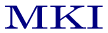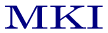To display your Privacy Settings, tap the info mark (i), then tap Settings.
The password can be set here on the revolving combination bar. The password can be enabled or
disabled with the ON/OFF switch.
When you change a password, you will be asked to confirm the new password.
The next time you open the application, you will be required to enter your password to open a file.
Once your password is entered correctly, it will not be required until the next time you open the
application.
CAUTION: Remember your password. If you forget your password, you cannot recover it. To reopen
the program you will have to delete the application from your iPad and reinstall it from your bank of
purchased applications. BE SURE TO BACK UP YOUR FILES so that you do not lose any data.
 1. Create/Rename New Chart
1. Create/Rename New Chart